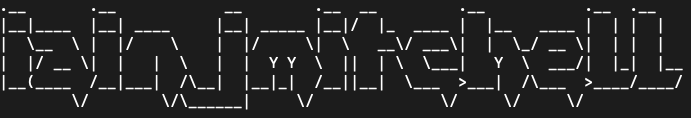8 visualisation improvements for Kanban/Scrum boards
A physical Kanban or Scrum board is usually one of the first steps that software development teams take when they set sail on an Agile course. The intention of these boards is to visualise the state of the current deliverable(s), so that all members of the team and the customer should be able to understand what is happening. This may act as a conversation starter or even help pre-empt delays in delivery.
Unfortunately, many boards tend to end up as messy project task boards, which hide the subtle improvements that help reduce waste and cycle time. Think about your board, would your customer really understand what is going on?
Here are 8 easy fixes to improve Kanban or Scrum board visualisation:
1. Naming Avatars – Make sure that the Avatar includes the persons name, a few people in the office might know of your love of Optimus Prime, but for most it will cause confusion (unless you happen to be a robot that turns into truck).
2. Card descriptions- Every card on the board should have a description that is concise and understandable to all members of the team. It should also be written/printed at a size that is readable from a reasonable distance, as this will aid stand-ups.
3. Card rules- Ensure that these simple rules are adhered to:
- Cards in queuing columns CANNOT have Avatars on.
- Cards in working columns MUST either have an Avatar or Blocker on, if there is no one to work on card then it is blocked.
4. Holding area for Avatars – Have an area of the board to place Avatars of people not actively working on a card. This can be split into areas such as holiday, illness, training and tumbleweed (no good reason). Having this will help identify when people are not contributing to delivery, which will in turn encourage tech debt and maintenance tasks to go through the board.
5. Blocker visualisation- All blockers should contain:
- The reason
- Who marked it blocked
- When it was blocked
6. Show movement – Place an arrow avatar on cards that have moved, these can then be removed after the standup. This helps to identify the cards that are NOT moving, which may reveal hidden blockers or encourage other team members to assist.
7. Display rules/entry criteria – If you have any rules about cards being moved from column to column, such as a ‘definition of done‘ or review, then it can help to have these rule displayed by the relevant column on the board.
8. Column space – Ensure that there is enough room in the columns for the card capacity. I’ve often seen situations where cards have had to be placed on top of each other, which has a obvious negative effect on visualisation.